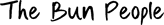Thinking of sending your loved ones a cute Valentine’s day sticker?

Step 1: Install the Sticker Maker Studio app from Apple App Store or Google Play Store!

Apps can be accessed from the following URL:
https://itunes.apple.com/us/app/sticker-maker-studio/id1443326857?mt=8
https://play.google.com/store/apps/details?id=com.marsvard.stickermakerforwhatsapp&hl=en
(We are not affiliated in any way to the app maker!)
Step 2: Download the stickers using your mobile browser and open it using the Sticker Maker Studio app!
Open the browser and access the following URL:
https://www.thebunpeople.gallery/vdaystickers.wastickers
Download the file and open it using the Sticker Maker Studio App!
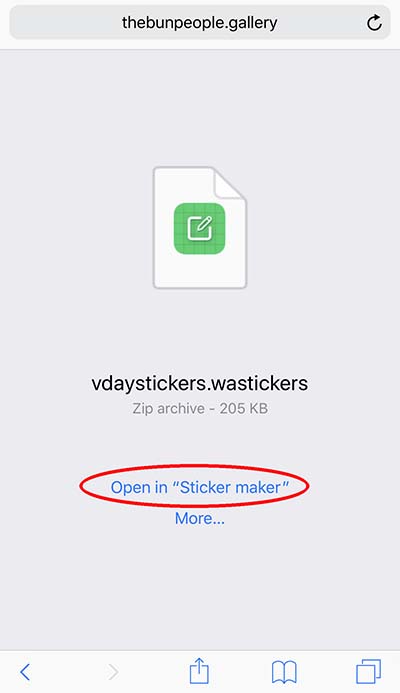
Step 3: Add thebunpeople stickers into your personal collection of Sticker Maker Studio App!
Tap on “Add to my collection”.
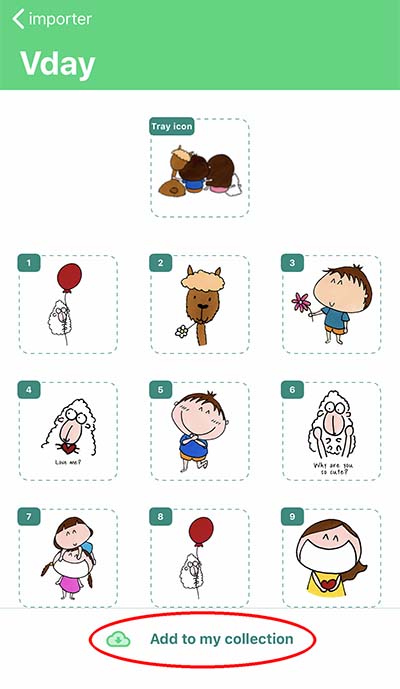
Step 4: Send the sticker collection from Sticker Maker Studio App to WhatsApp!
Go back to the main page of the Sticker Maker Studio App by tapping here!
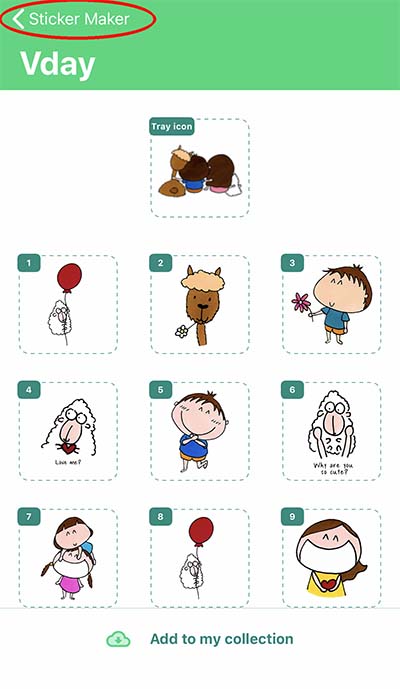
Tap on the “Vday” sticker pack!
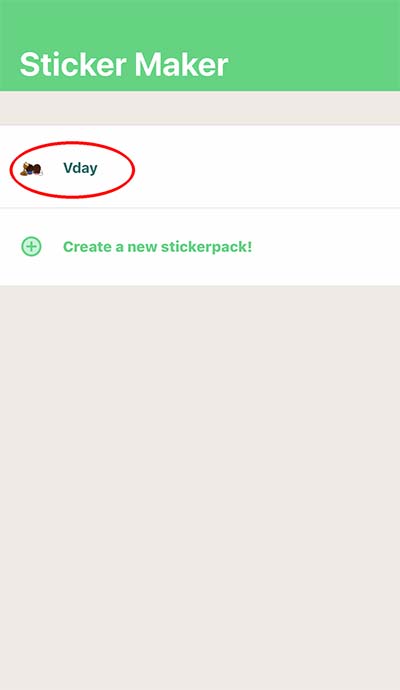
Tap on “Add sticker pack to WhatsApp”.
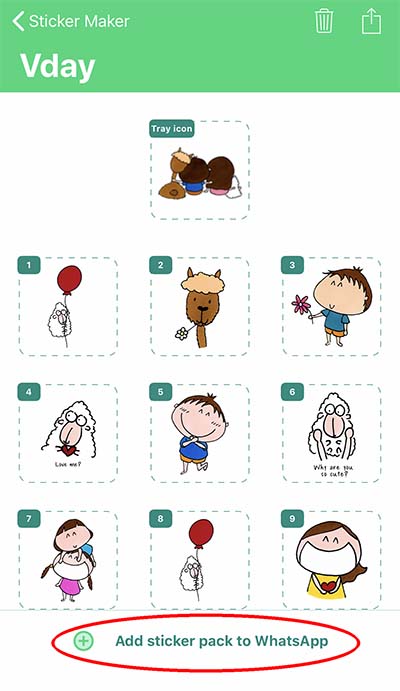
“Save” it into WhatsApp!

Now the stickers are ready to be used!